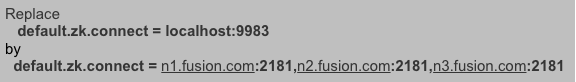The Lucidworks fusion provides frontend UI and interfaces to implement search applications easily and successfully.
Fusion can be setup in standalone mode
or cluster mode.
This article explains how fusion can be installed in
cluster mode with Hortonworks HDP components including Ambari infra and
zookeeper.
Cluster nodes
Here we will have following 5 nodes and components.
Node 0 : Ambari server
Node 1 : Ambari Agent , Namenode, Datanode, zookeeper, Ambari infra zookeeper client, HDFS client
Node 2 : Ambari Agent , Secondary Namenode, Datanode, zookeeper, Ambari infra, zookeeper client, HDFS client
Node 3 : Ambari Agent , Datanode, zookeeper, Ambari infra, zookeeper client, HDFS client
Node 4 : Ambari Agent , Datanode, zookeeper client, HDFS client, Lucidworks Fusion
Node 5 : Ambari Agent , Datanode, zookeeper client, HDFS client, Lucidworks Fusion
This article uses HDP 2.5.0.0 , Ambari 2.4.3 and Fusion 3.0.0 version.
Steps
- Create 6 node cluster as given above. You may have less nodes also with multiple servers on one node
- Install Ambari server on node0
- From Ambari UI add following services on respective nodes
- Add a HDFS service
- Add a zookeeper service
- Add a Ambari infra service
- Make sure all services are running (you may run the service check)
- Download Lucidworks Fusion from https://lucidworks.com/download/
- Decompress Fusion in /opt directory on Node5 and Node4
- On each of Node4 and Node5 update /opt/fusion/3.0.0/conf/fusion.properties
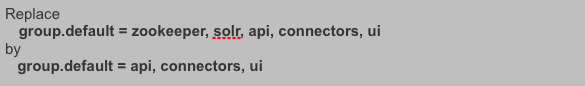
- This is because, in cluster mode we want to use solr and zookeeper from HDP installation instead of fusion’s embedded components